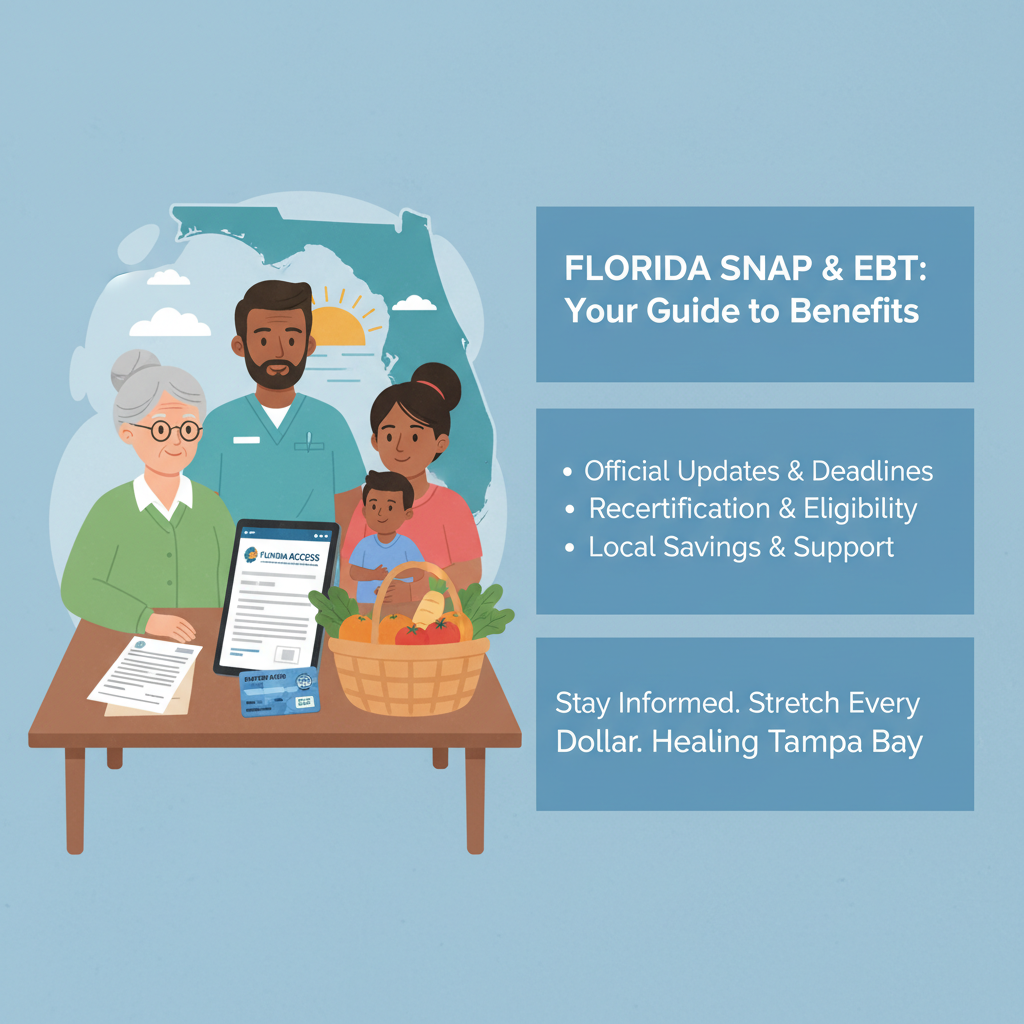
This article is for Florida seniors, caregivers, and low-income families who rely on SNAP (food stamps) and EBT, and for anyone trying to enroll for the first time. From our vantage point working with families every day, the most important thing right now is staying current on policy updates, recertification timelines, and cost-saving options you can use immediately. Below you’ll find the practical steps, official places to verify news, and local resources that can help you stretch every dollar.
Important note on “news”: Government benefit rules can change quickly. Rather than speculate, we point you straight to official sources you can trust. Use the links in each section to verify the latest updates before you make decisions.
Where to check official SNAP and EBT updates
For the most reliable, current information, go directly to government pages that post updates in real time:
- Florida SNAP and ACCESS portal: application, recertification, and case updates are managed by the Florida Department of Children and Families (DCF). Check the state’s program hub at the Florida DCF SNAP page and log into your ACCESS account for case-specific notices. Start at the Florida DCF SNAP program page: Florida DCF SNAP
- Federal SNAP hub: the U.S. Department of Agriculture maintains national policy guidance and news. If you hear about changes to benefit amounts or eligibility, verify here: USDA Food and Nutrition Service SNAP
- EBT card help: for card balance, transaction history, or to report a lost or stolen card, use the official EBT portal listed on the back of your card. Many Florida households use ebtEDGE; access here if your card directs you to it: ebtEDGE
- If you need phone service support while you apply (for work searches, telehealth, or childcare coordination), check the federal Lifeline program for discounted phone/internet service: Lifeline (USAC)
Tip: News articles and social media posts are not official notices. Always confirm details through DCF or USDA FNS before acting on a change that could affect your benefits.
What we’re watching in SNAP “news” right now
We monitor these areas closely because they affect Florida households the most. Before relying on any “breaking” headlines, verify using the official links above:
- Monthly benefit adjustments and cost-of-living updates: SNAP maximums and income tests can shift, often annually. If you see stories about new amounts, double-check with USDA FNS SNAP and your ACCESS account.
- Disaster-related SNAP (D-SNAP) and replacement benefits: After hurricanes, flooding, or extended power outages, special replacement or disaster benefits may be authorized for specific counties and dates. These are always announced by DCF and USDA. Watch Florida DCF SNAP for county-specific details.
- Recertification deadlines and interview policies: Schedules, waiver extensions, or interview requirements can change. Your ACCESS inbox is the most reliable place for personal deadlines.
- EBT security protections: If you hear about skimming or card-switching scams, take it seriously. Use only official card portals like ebtEDGE and consider changing your PIN periodically, especially after using a card at a high-traffic ATM or point-of-sale device.
Our bottom-line opinion: The “news” that matters most is whatever affects your household’s next benefit deposit, recertification, or replacement timeline. Prioritize official notices in your ACCESS account and Florida DCF posts over social media chatter.
Who is typically eligible for SNAP in Florida (and how to think about it)
Eligibility depends on your household size, income, and allowable deductions (like utilities, medical expenses for seniors/people with disabilities, and childcare). Because numbers change, treat the following as a decision framework rather than a fixed chart:
- Household size and income: SNAP uses gross and net income tests that vary by household size. If anyone is 60+ or has a disability, medical deductions can significantly change eligibility.
- Resources: In some households, countable resources like cash or certain bank balances may be considered, with exemptions. Check current policy at USDA FNS SNAP and confirm Florida-specific rules at Florida DCF SNAP.
- Citizenship and residency: Applicants must live in Florida and meet noncitizen eligibility rules where applicable. Mixed-status households can often apply for eligible members.
- Students: College student eligibility has additional rules. If this applies, verify current student criteria via USDA FNS SNAP.
If you’re on the edge of eligibility or recently had a change in income, expenses, or household size, apply anyway. The application screens your situation more precisely than a general checklist.
How to apply for SNAP in Florida (step by step)
1) Gather documents:
- ID for the primary applicant
- Social Security numbers for applying members (if available)
- Proof of Florida residency (lease, mail, or similar)
- Income proof: pay stubs, award letters (Social Security, VA), child support received
- Expense proof: rent or mortgage, utilities, childcare, child support paid, and medical costs for seniors/people with disabilities
- Bank statements if requested
2) Apply online, by phone, or in person:
- Online: start and submit through the ACCESS portal via Florida DCF SNAP
- Assistance by phone: call the DCF Customer Call Center listed on the SNAP page
- In person: local service centers and community partners can help you submit and scan documents
3) Complete your interview:
- DCF may schedule a phone interview. Answer calls from unknown numbers during the application window and check your ACCESS messages daily
- If you miss a call, follow the instructions in your notice to reschedule
4) Submit additional documents quickly:
- If DCF requests more information, upload it through your ACCESS account or deliver it to a service center by the deadline to avoid denial for “failure to verify”
5) Watch for your decision:
- You’ll receive a notice in your ACCESS account and by mail. If approved, your EBT card is mailed separately. Activate it as soon as it arrives
If you need help at any step, our outreach team can walk you through it and help you troubleshoot common delays.
Recertification: don’t miss your window
Most households must recertify periodically. DCF will message you with a due date and instructions in your ACCESS account.
- Start early: recertify as soon as the window opens so you have time to upload documents
- Keep documentation current: if your income varies, submit recent pay stubs; for seniors/people with disabilities, keep medical expense records
- Watch for interview requests: answer promptly or reschedule if needed
- If you miss the deadline: you may need to reapply; act quickly to limit gaps in benefits
Always consider reporting new medical or utility expenses—especially for seniors and people with disabilities—as they can potentially increase your benefit amount.
Using your EBT card safely and effectively
- Where you can use it: EBT is accepted at authorized grocery stores, many farmers markets, and certain online retailers. Look for “SNAP/EBT accepted” signage or check retailer listings via USDA FNS SNAP
- What you can buy: food for the household, including fruits, vegetables, meat, dairy, bread, and seeds/plants that produce food
- What you can’t buy: hot foods for immediate consumption, alcohol, tobacco, pet food, or non-food items
- Online purchasing: some retailers accept EBT for online grocery orders. Verify current participating retailers via USDA FNS SNAP
- Check your balance and transactions: use the number on the back of your card or official portal such as ebtEDGE if your card directs you there
- Security basics:
- Cover the keypad when entering your PIN
- Change your PIN regularly
- Inspect card readers for skimmers; if something looks tampered with, pay elsewhere
- Never share your PIN with anyone, including people offering “help” at checkout
If your benefits were stolen through skimming or cloning, report it immediately through your card portal and call DCF. Replacement rules can vary, so act fast and follow the instructions you’re given.
Replacing a lost, stolen, or damaged EBT card
- Call the EBT customer service number on the back of the card or on the official portal ebtEDGE
- Report the issue, request a replacement, and ask about expedited mailing
- Update your mailing address in ACCESS if you’ve moved; a common delay comes from cards sent to an old address
- Until your new card arrives, your benefits remain in your account
If you’re having trouble getting through or verifying your identity, we can help you prepare what you need to get the replacement processed.
Disaster SNAP (D-SNAP) and replacement benefits after storms
Florida households often face food spoilage during power outages or evacuation. If a hurricane or other disaster is declared, you may see announcements for:
- Replacement SNAP for existing recipients who lost food due to a power outage for a specific period
- D-SNAP for households in affected counties who don’t normally receive SNAP but had disaster-related losses
These programs are time-limited and county-specific. Always confirm enrollment windows, locations, and documentation requirements at Florida DCF SNAP and verify any federal approvals at USDA FNS SNAP.
Stretch your benefits with local resources
Pairing SNAP with local supports often makes the biggest difference in monthly food security:
- Farmers market matching: Many Florida markets offer “double up” or matching dollars when you use EBT on produce. A statewide option to explore is Fresh Access Bucks through Feeding Florida: Feeding Florida – Fresh Access Bucks
- Food banks and pantries: Feeding Tampa Bay runs a robust network of pantries and mobile distributions. Look up distributions and partner sites here: Feeding Tampa Bay
- Utility help (LIHEAP): If high energy bills are squeezing your food budget, ask about energy assistance through Florida’s LIHEAP. Start at the state page and then contact your local provider: Florida DCF – LIHEAP
- Rent and housing help: If you’re facing housing instability, search HUD-vetted affordable housing and local assistance: HUD Florida resources
- Phone service for benefits access: If you need a phone to coordinate work, medical care, or your benefits, check eligibility for the federal Lifeline program: Lifeline (USAC)
- Community navigation and crisis support: 211 can connect you to local food, housing, and utility resources across Tampa Bay. Start here: 211 Tampa Bay Cares
If transportation is a barrier, ask which programs offer delivery, mail-in, or online options. Many partners now support remote intake.
Common reasons SNAP cases get delayed (and how to avoid them)
- Missing documents: Upload proof of income, rent, utilities, and medical expenses as soon as you apply; keep copies ready for recertification
- Missed interviews: If you can’t take calls during work hours, message DCF to request a window that works or ask about call-back options
- Address changes: Update your ACCESS profile before your card or notices go out
- Unreported changes: Report income or household changes promptly to avoid overpayments or incorrect benefit amounts
- Incomplete expense info for seniors/people with disabilities: Keep receipts or statements for medical expenses; they can improve your budget and potentially your benefit calculation
If you disagree with a decision
You have the right to appeal. Your notice will explain how to request a fair hearing and the deadline to do so. File quickly—some rights depend on responding within a short window. If English isn’t your first language or you need disability accommodations, ask for language services or auxiliary aids when you request the hearing.
How Healing Tampa Bay can help
Our outreach team focuses on removing practical barriers to access:
- Pre-application screening and document checklists
- Hands-on application help (online or in-person)
- Upload support for verification documents
- EBT card replacement navigation and PIN resets
- Recertification reminders and interview prep
- Disaster benefits guidance when storms hit
- Referrals to local food, utility, and housing resources
We’ll also help you interpret “news” and separate rumors from official updates, using the same public sources linked in this article.
Quick checklist you can use today
- Create or log into your ACCESS account and turn on notifications for messages and deadlines via Florida DCF SNAP
- Confirm your mailing address and phone number are current
- Change your EBT PIN if you haven’t in a while, and review recent transactions through ebtEDGE or the official portal listed on your card
- Gather recent pay stubs and bills; set aside medical cost records if anyone is 60+ or has a disability
- Locate your nearest pantry or market match site to extend your grocery budget: Feeding Tampa Bay and Fresh Access Bucks
- If utilities are overdue, contact LIHEAP to ask about assistance before disconnection notices escalate: Florida DCF – LIHEAP
- Save the official numbers from your EBT card and DCF in your phone; avoid unofficial hotlines or links circulating on social media
Final word
From our perspective supporting Tampa Bay families, the biggest wins come from doing small, consistent things: check ACCESS weekly, keep documents current, use matching programs to double produce dollars, and ask for help early if you see a problem coming. Policy changes can grab headlines, but your household’s stability comes from acting on verified information from Florida DCF and USDA—and making full use of the local resources available to you.
To get one-on-one help, reach out to our team. We’ll walk with you from application to EBT card activation, through recertification, and after storms—so you can keep food on the table and focus on what matters most.